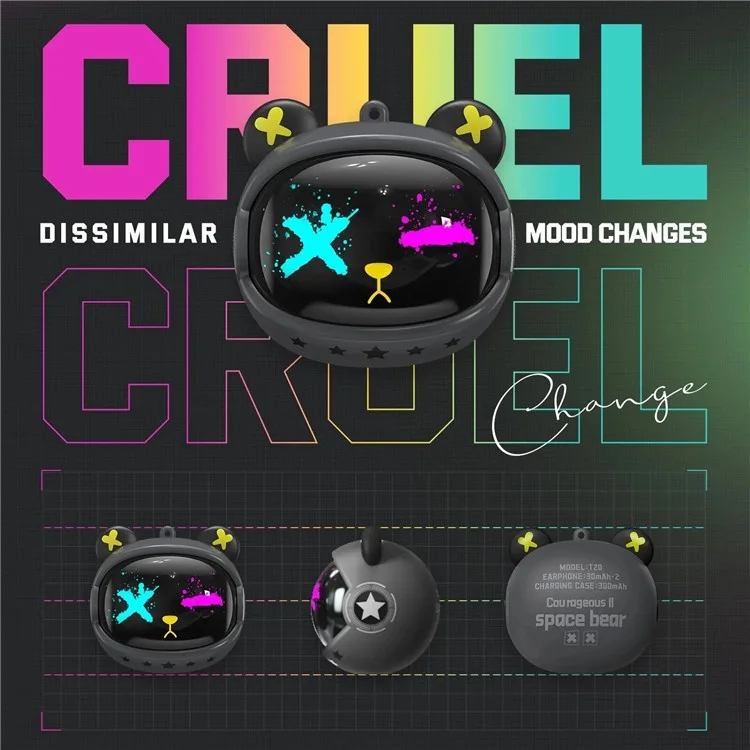Product Descriptions
Specifications
More Images
Reviews
Product Descriptions
ONIKUMA T20 Wireless Headset Bluetooth-compatible Ultra-Low Latency Earphone TWS Headphone
- Ultra-low latency keeps synchronized with audio and video, convenient to keep in contact with your teammates all the time
- With 300mAh battery charging bin, it can provide long working time
- Music/Game dual modes, long press MFB button to switch Music to Game mode
- Bluetooth-compatible 5.3 connection, support most of Bluetooth-enabled devices and bringing lower power consumption
- Built-in powerful driver unit, it can deliver HiFi sound quality, let you listen to wonderful music
- Great for gaming, running, hiking, cycling, car driving, business occasion, etc, enjoy superb sound quality instantly
Specification:
- Chipset: JL6973
- Bluetooth-compatible version: 5.3
- Material: ABS
- Supported protocols: A2DP, AVCTP, AVDTP, AVRCP, HFP, SPP
- Decoding format: AAC SBC
- Bluetooth-compatible transmission frequency: 2402-2480MHz
- Bluetooth-compatible range: 10m
- Battery capacity: charging bin: 300mAh; earphone: 30mAh*2
- Working hours: 6 hours
- Standby time: up to approximately 85 hours
- Headphone driver unit: 8mm, 32Ω
- Frequency response range: 20-20KHz
- Charging port: Type-C
- Audio delay: low delay 45MS
- Audio delay: low delay 45MS
- Certification: CE/FCC/RoHS
Button Usage:
- Power on: Press and hold the MFB button for 3 seconds
- Power off: Press and hold the MFB button for 5 seconds
- Reject incoming calls: Press and hold the MFB button for 2 seconds
- Turn on voice/Game Mode: Continuously touchthe MFB button on the left ear three times
- Pause/playingmusic, or answer/end calls. Double click on the MFB key
- Song selection the Up or down. long press the MFB button on the left and right ears for 2 seconds Up and down
Specifications
General
Package Weight
More Images
Download Images