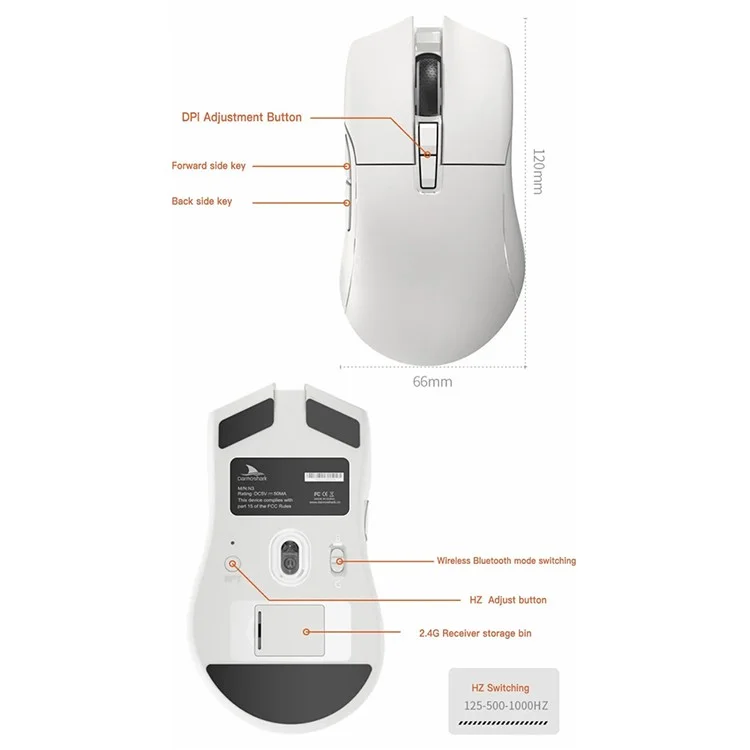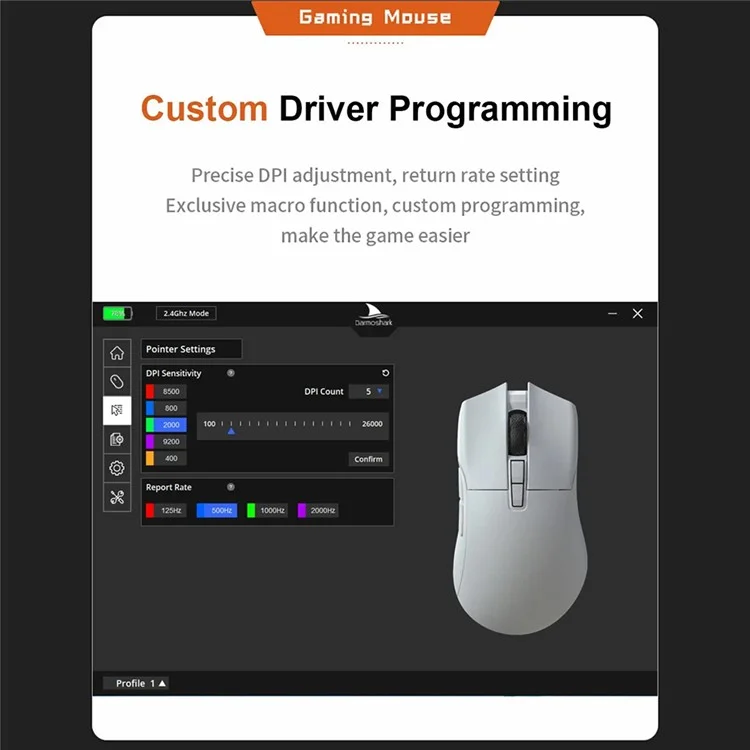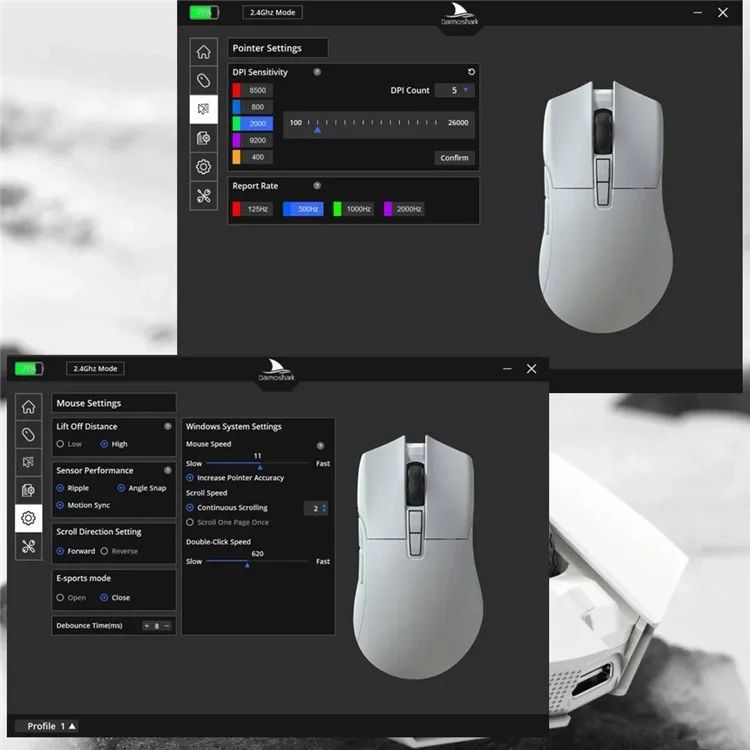Product Descriptions
Specifications
More Images
Reviews
Product Descriptions
DARMOSHARK N3 Wireless Gaming Mouse Triple Modes 2.4G/Bluetooth/USB-C Connection 59g Lighgtweight PC Laptop Computer Mouse - White
- Three Connection Ways: Easy to get connected with a desktop computer or a laptop through 2.4G wireless mode, Bluetooth-compatible mode, and USB-C wired mode, satifying your different need at various occasions, perefct for gaming, work, and entertainment.
- Excellent Performance: Built-in smart PAW3395 sensor, TTC golden wheel 2 million laps encoder, 650 IPS maxinum tracking speed, and 26000fps image processing (adjusted by software) make this computer mouse faster and more accurate, no delays, giving you an exhilarating gaming experience.
- 300mAh Large Capacity Battery: The capacity is large enough for long-time use, no need of frequent charging, time-saving and energy-saving, not interrupt your playing and working frequently.
- Durability and Long Lifespan: Well made of quality material with exquisite workmanship, sturdy and durable for long-time use, not easy to get break.
- Fits Well with Hand and Good-Looking Appearance: Ergonomic shape design, can better support your hands, comfortable for holding, reducing wrist fatigue from long-time working.
- Ultralight Weight: Weights only 59g, greatly improves operational flexibility while reducing hand fatigue, enhancing, gaming performance, also convenient for storage and carrying.
Specifications:
- Product Model: N3
- Size:123.50*66*40mm
- Net Weight 59 ± 5G
- NANO Receiver: 2g
- Optoelectronic IC: PAW3395
- Micro Switch: TTC golden 60M
- Encoder: TTC golden wheel 2 million laps
- Built-in Lithium Battery: 300 mAh
- Maximum Speed: 650 IPS
- FPS Image Processing: 26000fps
- Acceleration:50G
- Left and Right Button: TTC 60M time
- Interface: Gold-plated USB2.0 Type-C
- DPI: 400 red, 800 blue (default), 1600 green, 3200 purple, 4800 yellow
- DPI: 400/800/1600/3200/4800/6400dpi, can adjust to 26000dpi by software
- Wired/2.4GHz: red light 125HZ, blue light 500HZ,green light 1000HZ
- USB Refresh Rate: 125Hz/500Hz (by default) / 1000Hz(button adjustable), support 4000Hz
- SPI Sampling Time: 8ms/2ms (by default)/ 1ms/0.5ms/0.25ms, (button adjustable)
- Driver Installation: only Windows system is supported
- Drive: http://www.darmoshark.cn/
- Bluetooth-compatible Pairing Operation:
- Operating System:
Wired and 2.4G modes: WinXP/Win7/Win8/Win10/Win11/Macos
Bluetooth-compatible mode: Win8/Win10/Win11/Macos
- Bluetooth-compatible pairing operation: When the bottom three section switch is turned to the B icon, press the left, middle and right buttons at the same time, and the blue light of the scroll wheel position flashes, entering the pairing state. At this time, you need to turn on the Bluetooth-compatible device to search for the N3 Mouse before pairing. After the connection is successful, the indicator light goes out.
- 2.4G pairing operation: When the bottom three section switch is turned to the G icon, press the left, middle and right buttons at the same time, and the green light of the scroll wheel position flashes to enter the pairing state. At this time, the receiver needs to be inserted. After the connection is successful, the indicator light goes out. (Note: The factory has been paired and it is OK. If the 2.4G has no function, this step can be followed.
- Wired mode: When inserting Type-c data cable connection, the wired mode is preferred.
Specifications
General
Package Weight
More Images
Download Images