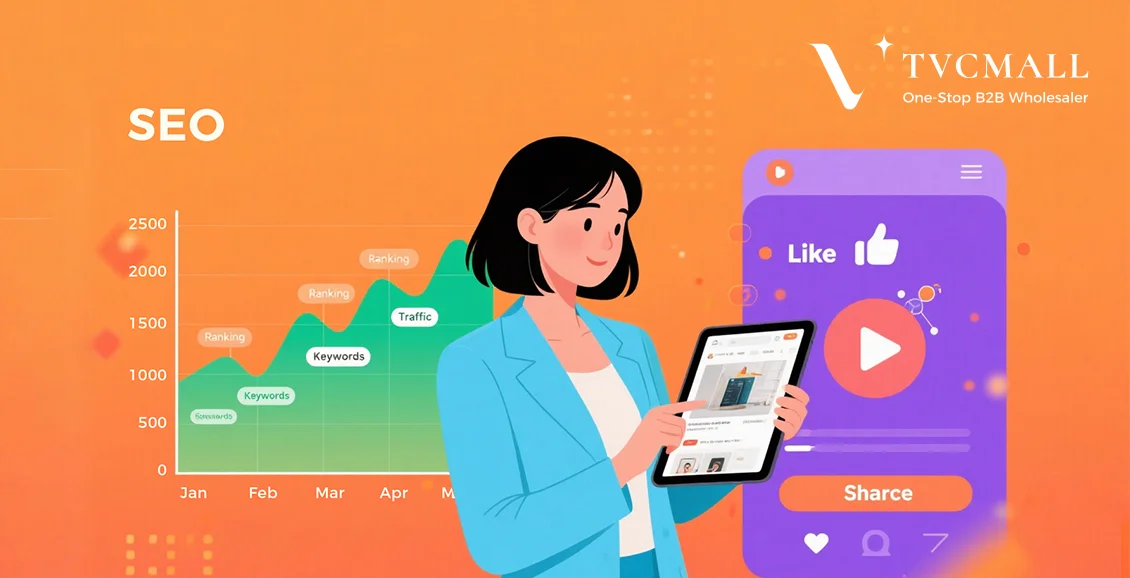Дропшиппинг без хлопот: комплексное руководство по интеграции TVCMALL
Дропшиппинг легко: комплексное руководство по интеграции TVCMALL

Introduction:
TVCMALL is not just another e-commerce platform; it's a strategic partner designed to make your business operations smoother. Whether you're a dropshipping newbie or a seasoned entrepreneur, this guide serves to simplify the integration process, enabling you to get the most out of your collaboration with TVCMALL.
Platforms TVCMALL Can Integrate With:
(1) Third-party E-commerce Platforms
As illustrated below, we feature several major platforms. However, our integration capabilities extend beyond those shown. Please communicate your specific needs to your sales manager, and we'll evaluate the feasibility of integration with the desired platform.

To sell our products before the system is operational, use TVCMALL templates from your store's backend to upload our products.
Guided Steps:
Step 1: Register an Account
Begin by signing up for a TVCMALL account. After registration, reach out to your sales manager to activate your dropshipping privileges. Once activated, refer to the illustration below to guide you to the Old Version of the TVCMALL user center, and check for the 'Drop Shipping' menu option.
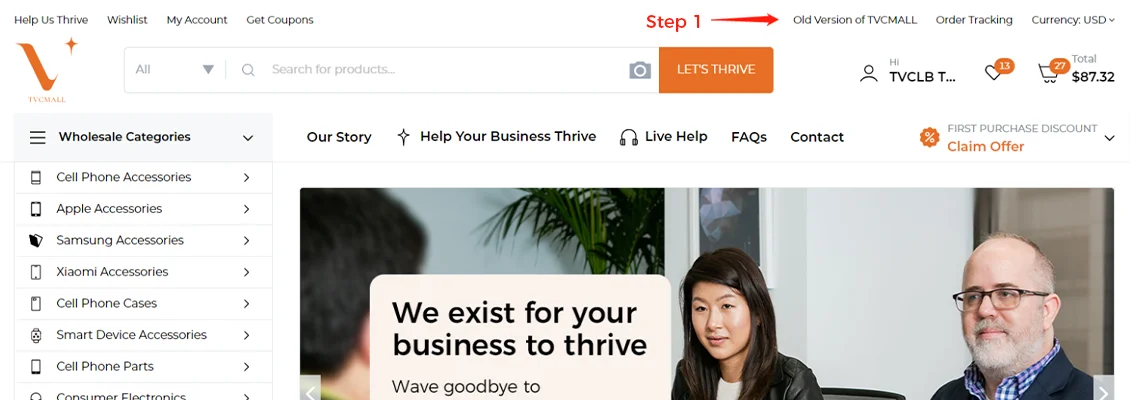
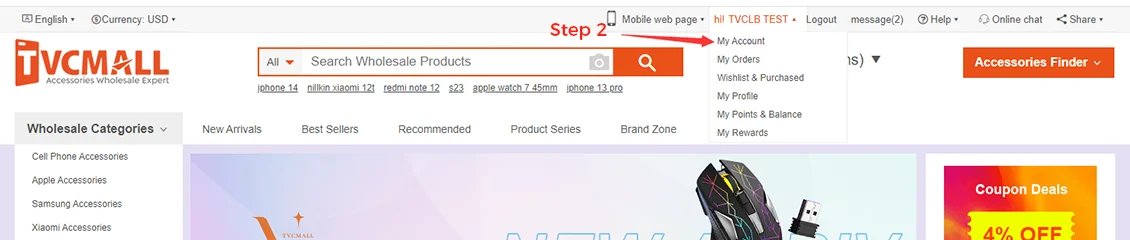
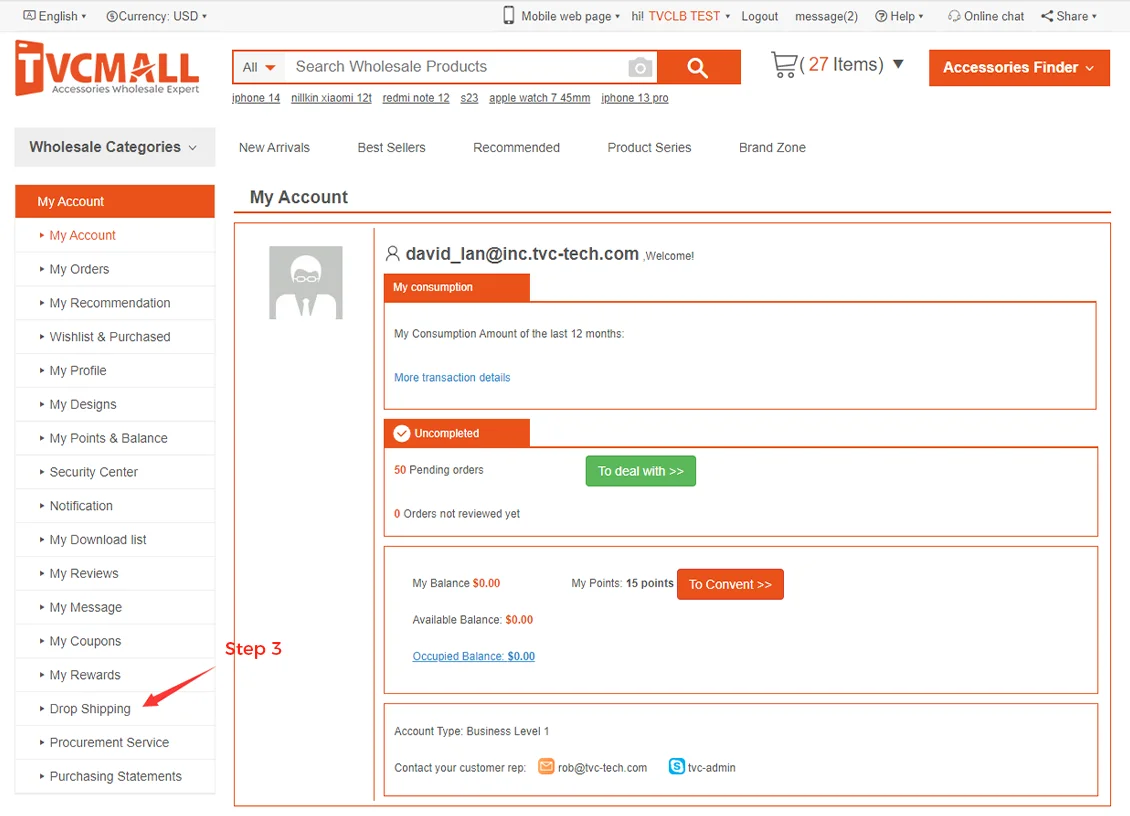
Step 2: Download TVCMALL Product Data and Upload to Your Store
There are two methods to download product data:
- Method 1: Contact your sales manager and inform them of your store platform and the specific product data you need. They will then assist you by exporting the product data for you. When necessary, your sales manager will discuss with you regarding the template for store uploads.
- Method 2: In the Old Version of TVCMALL's user center, navigate to the 'Drop Shipping' -> 'Download Datafeed'. You can then download product data in XML format by choosing specific product categories. This method allows access to all products within a selected category.
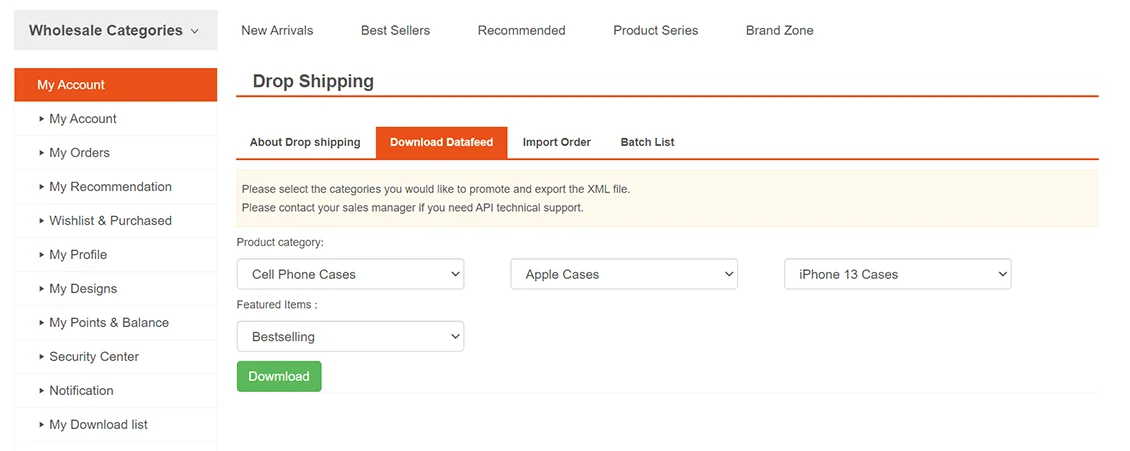
Additionally, within 'My Orders', XML product data for any paid order can be downloaded. This approach provides product data exclusively for purchased orders.
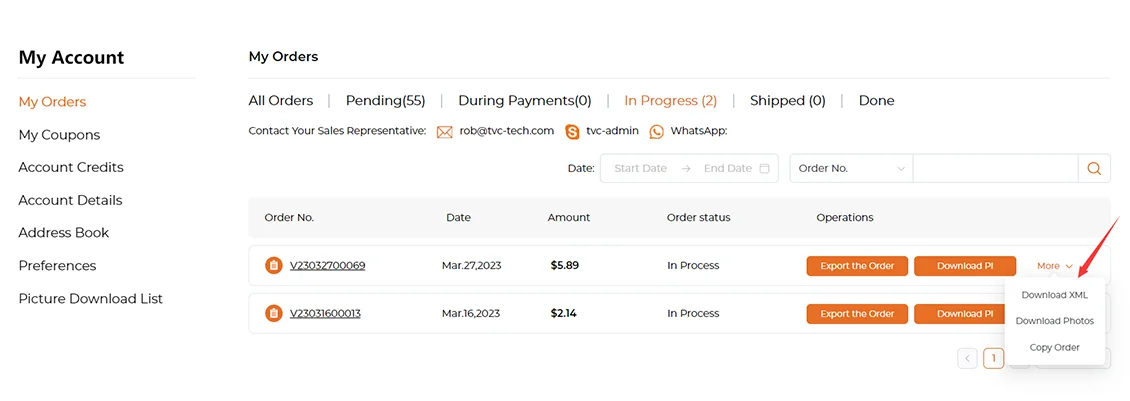
Note: The product data downloaded via Method 2 is in .xml format. If you require product data in a different format, please inform your sales manager of the supported format for your store.
Step 3: Place Your Customer Orders on the TVCMALL Website
Options available:
- Method 1: Order directly via TVCMALL (both versions). This method is recommended for those with fewer orders. Once an order is placed using this method, you can track and manage its status under the 'My Orders' menu.
- Method 2: Get in touch with your sales manager for assistance in placing orders.
- Method 3: Within the 'Drop Shipping' menu in the Old Version of TVCMALL's user center, utilize the TVCMALL template to bulk import orders. This method is recommended for a high volume of orders. After successful order import, you can view your imported orders in the 'Batch List' tab. Each order is automatically assigned the most cost-effective shipping method. If you wish to select a different shipping method, click on the 'Pay' button for each order, navigate to the order page, and make your choice. Here, you can also modify the order address, items quantity, and more. When uploading batch orders, various payment options are available. You can either make bulk payments for the batch (only supports PayPal), pay for individual orders (multiple payment channels available), or contact your sales manager for payment assistance.
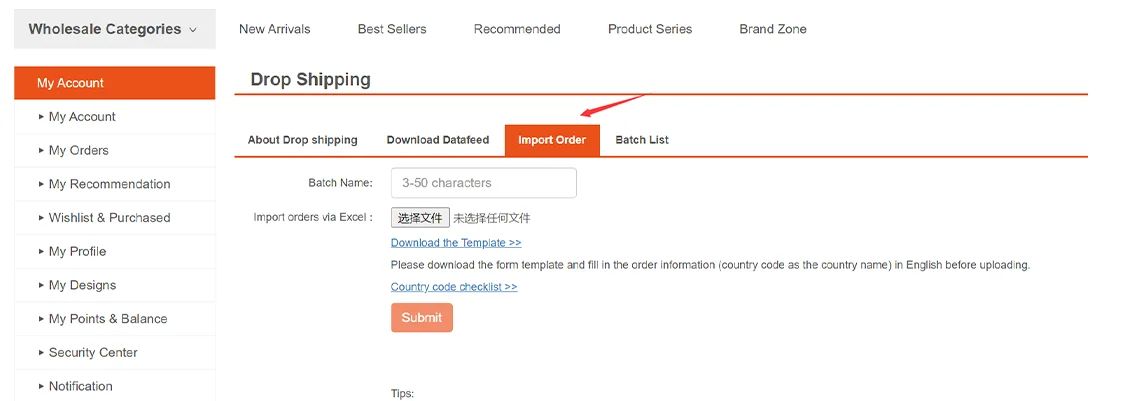
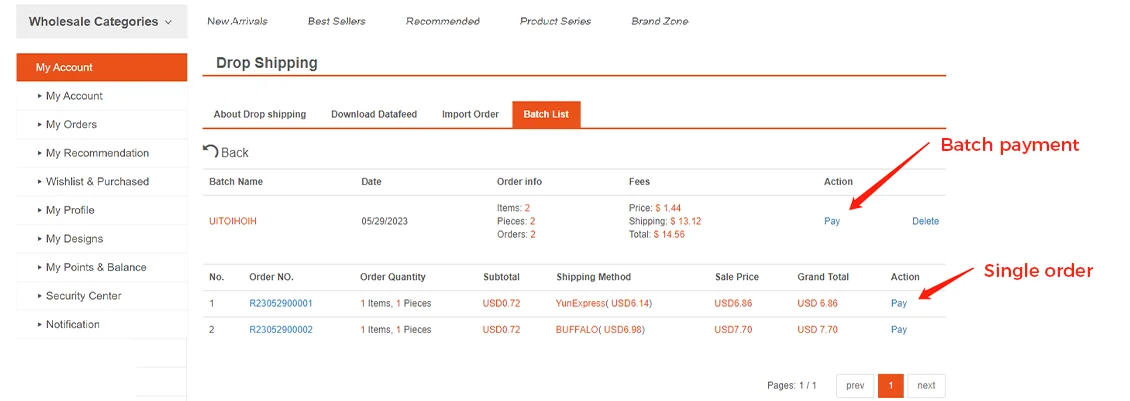
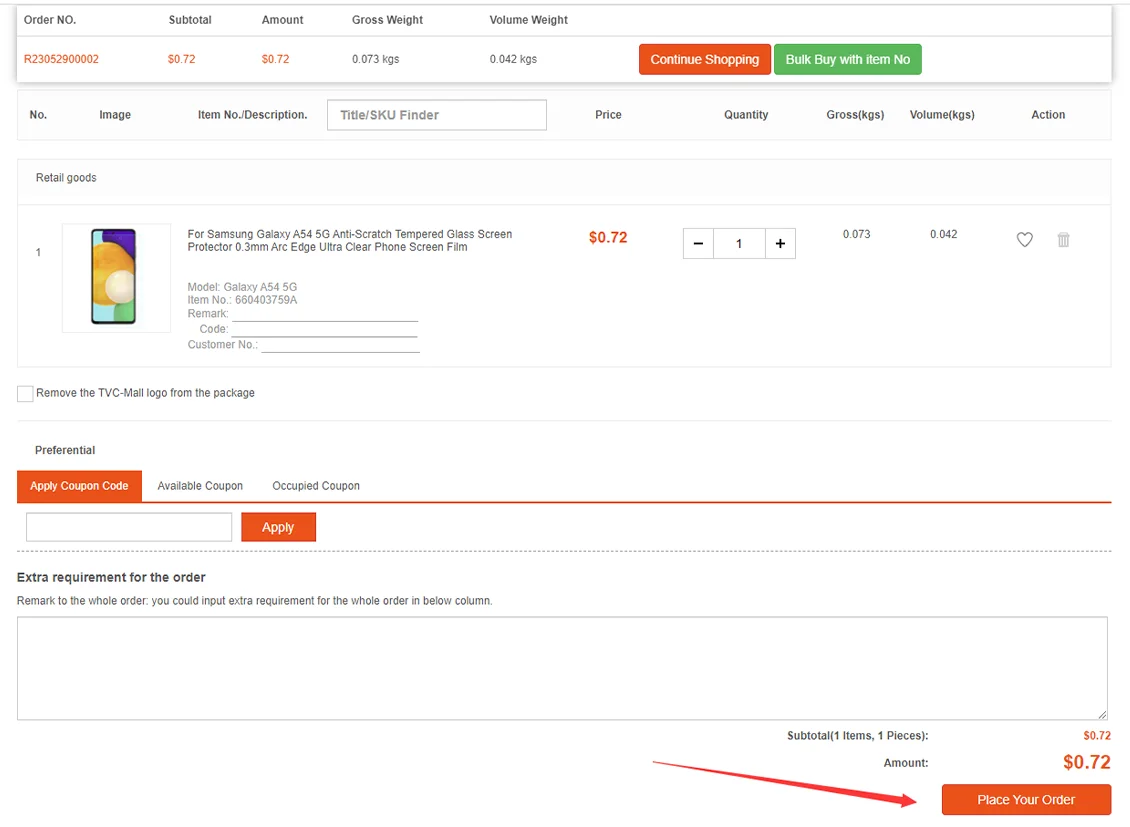
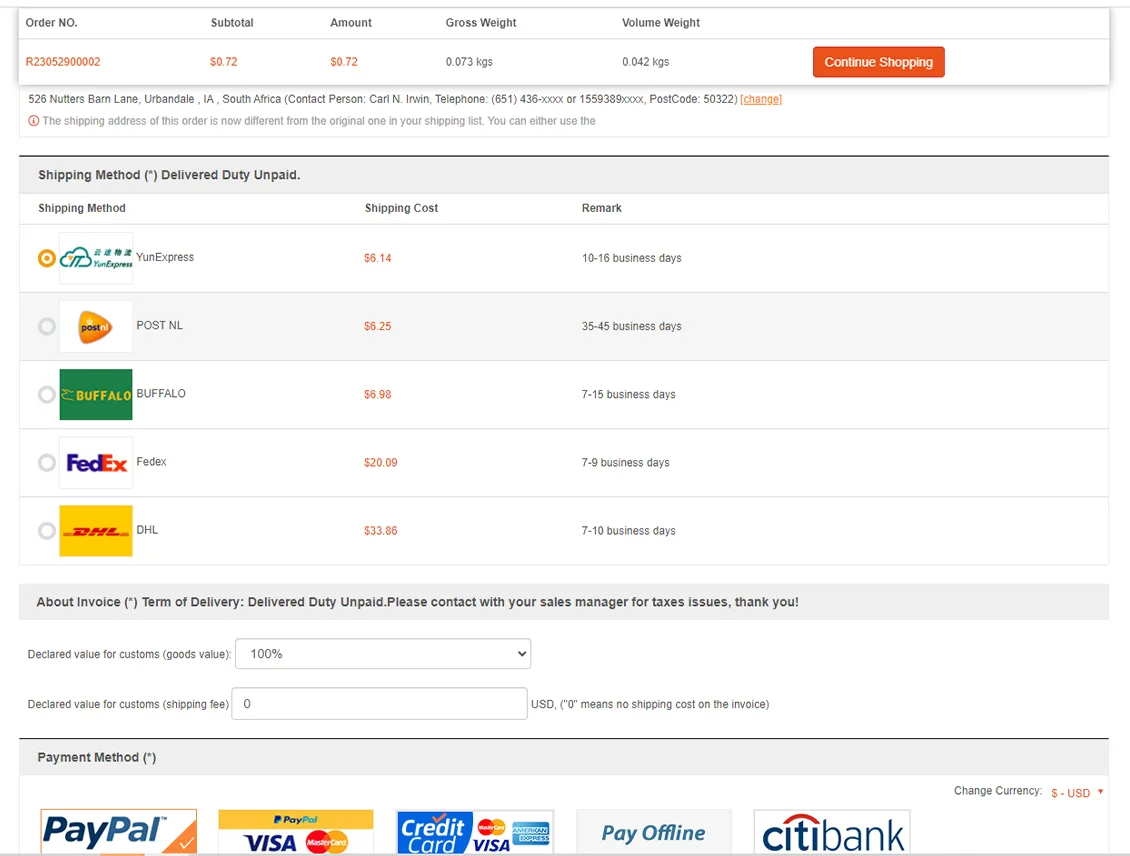
Step 4: Sit back as TVCMALL handles delivery and provides logistics information
After payment, the order will enter a stock preparation status. Once shipped, customers will receive an email containing the tracking number for their respective orders.
(2) Websites Built with CMS (Content Management System)
If you've set up a CMS website with backend product uploads, follow the above steps. TVCMALL is in the process of planning an API integration with Shopify. Stay tuned for integration with other CMS platforms.
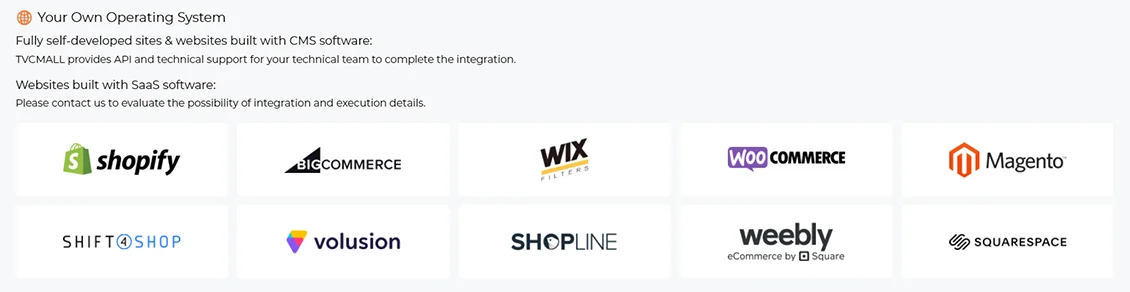
(3) Websites Developed In-house
Please communicate your API integration needs with your sales manager for technical support.
In the near future, we'll offer product listing, order management, and other features to ensure an optimal experience for your dropshipping operations, achieving a win-win situation.
For more information, please visit: https://www.tvcmall.com/dropshipping
Оставить комментарий
Ваш адрес электронной почты не будет опубликован. Обязательные поля помечены *
Будьте в курсе с оптовыми продажами TVCMALL
Подпишитесь бесплатно на наш блог и получайте экспертные советы, отраслевые идеи и лучшие оптовые предложения. Увеличьте свои продажи с TVCMALL уже сегодня!